In the world of software development, having the right tools can be a game changer. These tools streamline workflows, enhance productivity, and help deliver high-quality software efficiently. Whether you are a seasoned developer or just starting, knowing which tools to use can save you time and effort. Let’s explore the top software development tools that developers rely on and how they can boost your efficiency.
What Software Development Tools Are
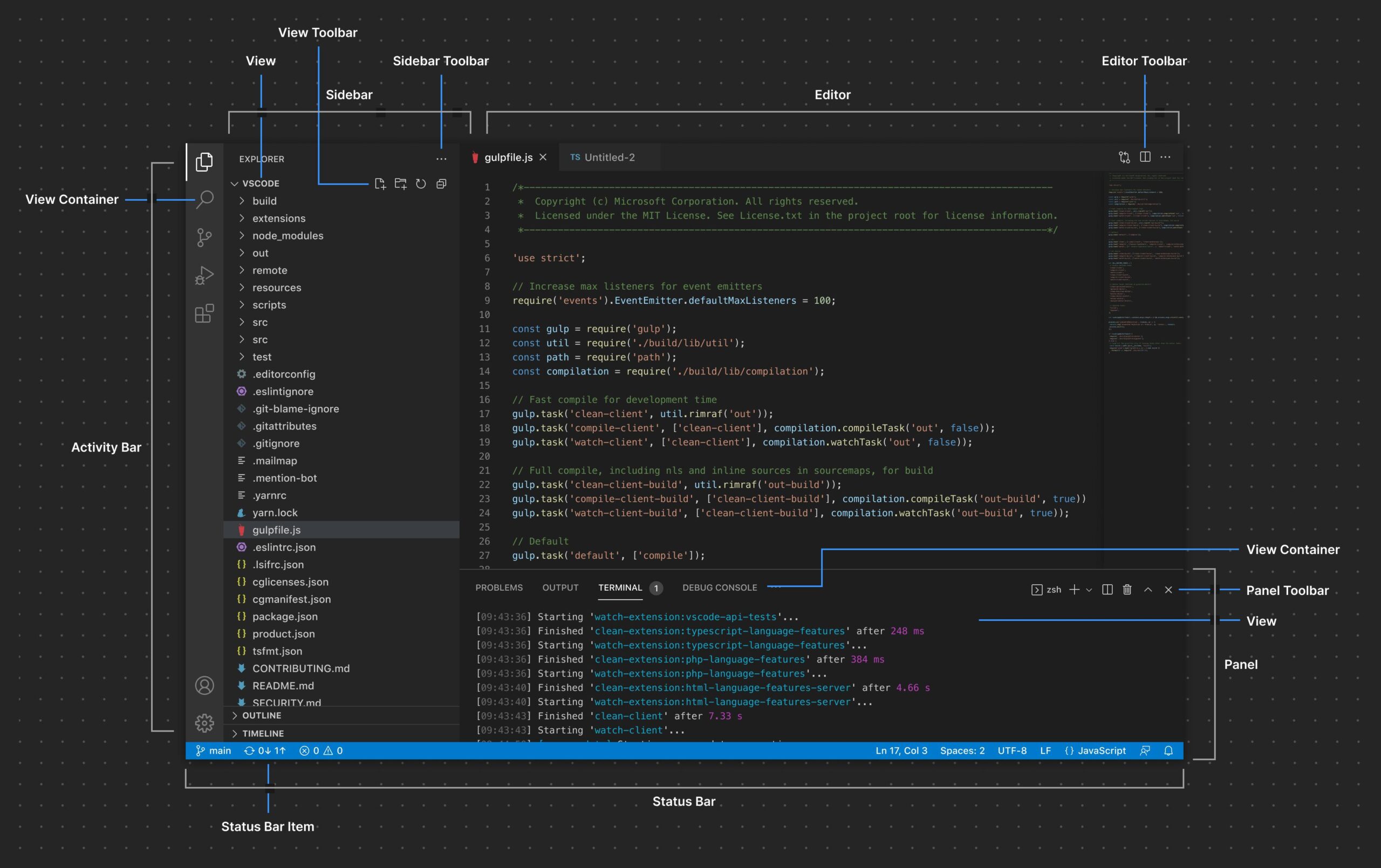
Software development tools are applications or platforms that assist developers in creating, debugging, testing, and deploying software. These tools range from simple code editors to advanced platforms for collaboration and deployment.
Why Software Development Tools Matter
Choosing the right tools can impact your workflow significantly. Here are some reasons why they are essential.
- Simplify the management of complex projects
- Boost efficiency by automating repetitive tasks
- Improve team collaboration for seamless workflows
- Enhance code quality with debugging and testing features
Categories of Software Development Tools
Before diving into specific tools, understanding their categories helps in choosing the right one for your needs.
- Continuous integration and deployment tools
- Code editors and integrated development environments
- Version control and collaboration platforms
- Project management tools
- Debugging and testing applications
Code Editors and Integrated Development Environments
1. Code Editors & IDEs
Visual Studio Code
A lightweight yet powerful code editor with extensions for every programming need.
- Features: Intellisense, debugging, Git integration.
- Best For: Web developers, front-end and back-end coders.
JetBrains IntelliJ IDEA
A robust IDE tailored for Java developers but supports multiple languages.
Best For: Java and Kotlin development.
Features: Smart code completion, and refactoring tools.
2. Version Control Systems
Git
The gold standard for version control, Git tracks changes in your codebase and enables team collaboration.
- Features: Branching, merging, and rollback capabilities.
- Best For: All development teams.
GitHub
A cloud-based platform for hosting Git repositories.
Best For: Open-source projects, team collaboration.
Features: Pull requests, issue tracking, CI/CD pipelines.
3. Project Management Tools
Jira
A leading tool for agile teams to manage sprints, track bugs, and organize tasks.
- Features: Kanban boards, backlog grooming.
- Best For: Large teams following Agile or Scrum methodologies.
Trello
A simpler alternative for task management using visual boards.
Best For: Small teams or personal projects.
Features: Drag-and-drop interface, task checklists.
4. Debugging & Testing Tools
Postman
An API development tool that simplifies testing RESTful APIs.
- Features: API requests, and automated test scripts.
- Best For: Back-end and API developers.
Selenium
A framework for automating web application testing.
Best For: QA teams working on web apps.
Features: Cross-browser compatibility, scripting in multiple languages.
5. Continuous Integration/Continuous Deployment (CI/CD) Tools
Jenkins
An open-source automation server to streamline CI/CD pipelines.
- Features: Plugin ecosystem, build automation.
- Best For: Automating software delivery.
CircleCI
A modern CI/CD tool with a focus on speed and efficiency.
Best For: Teams prioritizing cloud integration.
Features: Docker support, cloud-native.
6. Collaboration Platforms
Slack
A communication tool for real-time collaboration among team members.
- Features: Channels, third-party integrations.
- Best For: Teams of any size.
Confluence
A documentation tool that integrates with Jira.
Best For: Teams requiring detailed project documentation
Features: Knowledge base, team pages.
How to Choose the Right Tools
Selecting the perfect tool depends on your project requirements and team dynamics. Here’s a quick checklist:
- Project Size: Larger projects may need robust tools like Jira.
- Team Size: Collaboration tools like Slack or GitHub are vital for distributed teams.
- Budget: Free tools like Visual Studio Code and Git are great for startups.
- Specific Needs: Use niche tools like Postman for API testing or Jenkins for CI/CD.
Emerging Trends in Software Development Tools
Cloud-Native Platforms: Platforms like AWS and Azure are essential for scalable applications.
AI-Powered Tools: Tools like GitHub Copilot are revolutionizing coding with AI assistance.
DevOps Integration: CI/CD tools are becoming the backbone of modern software development.
Benefits of Using Software Development Tools
| Benefit | Impact |
|---|---|
| Time Savings | Automates tasks like testing, builds, and deployment. |
| Improved Accuracy | Reduces errors with debugging and testing tools. |
| Better Collaboration | Enhances communication and workflow with tools like Slack and GitHub. |
| Increased Productivity | Focus on development, not on repetitive tasks. |
In today’s competitive software industry, equipping yourself with the best software development tools is no longer optional—it’s essential. Whether building a small project or managing an enterprise-level application, these tools will help you stay organized, efficient, and ahead of the curve.
Explore the tools mentioned here and integrate them into your workflow. Remember, the right tool at the right time can significantly enhance your development journey.








