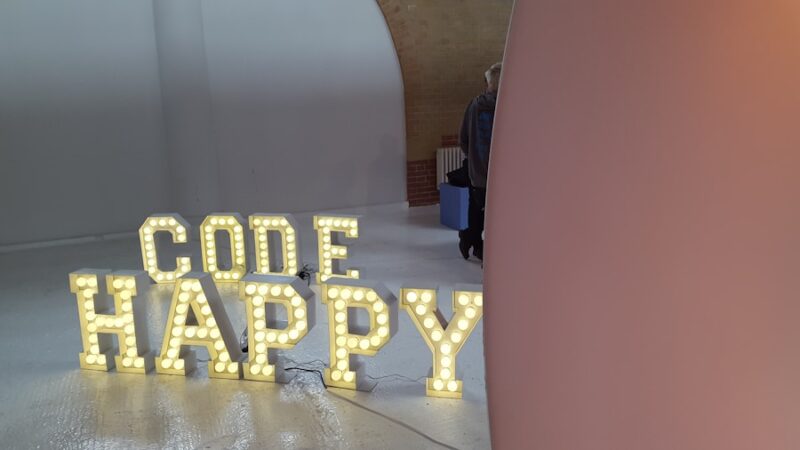As a startup founder, I’ve come to realize that version control is not just a technical necessity; it’s a lifeline for any project that involves code. At its core, version control is a system that records changes to files over time, allowing you to track modifications, revert to previous versions, and collaborate with others seamlessly. Imagine working on a project where multiple developers are making changes simultaneously.
Without version control, the chaos can be overwhelming. You might find yourself in a situation where one developer’s changes overwrite another’s, leading to lost work and frustration. Version control systems (VCS) like Git have revolutionized the way we manage code.
They provide a structured way to handle changes, making it easier to maintain the integrity of your project. With VCS, you can create snapshots of your code at various stages, which means you can always go back to a stable version if something goes wrong. This is particularly crucial for startups where time and resources are limited.
By implementing version control from the get-go, you’re not just safeguarding your code; you’re also fostering a culture of collaboration and accountability within your team.
Key Takeaways
- Version control is essential for tracking changes in code and collaborating with team members
- Choose a code repository that aligns with your team’s needs and workflow
- Setting up a code repository involves creating a new repository, adding files, and committing changes
- Branching and merging allow for parallel development and integrating changes from different branches
- Collaborate with team members by using pull requests, code reviews, and resolving conflicts
- Best practices for version control include using descriptive commit messages and regularly pulling changes from the remote repository
- Troubleshoot common issues such as merge conflicts, detached HEAD state, and repository corruption
- Advanced techniques for code repository management include rebasing, cherry-picking, and using hooks for automation
Choosing the Right Code Repository
Once you understand the importance of version control, the next step is choosing the right code repository. There are several options available, each with its own set of features and benefits. GitHub is perhaps the most popular choice among developers due to its user-friendly interface and robust community support.
It offers features like pull requests, issue tracking, and project boards that can help streamline your development process.
When selecting a code repository, it’s essential to consider your team’s needs and workflow.
For instance, if you have a distributed team working across different time zones, a repository that supports easy collaboration and communication will be invaluable. Additionally, think about integration with other tools you’re using. Many repositories offer integrations with CI/CD tools, project management software, and even cloud services, which can enhance your development workflow significantly.
Ultimately, the right choice will depend on your specific requirements, but taking the time to evaluate your options will pay off in the long run.
Setting Up a Code Repository
Setting up a code repository may seem daunting at first, but it’s a straightforward process that can be accomplished in just a few steps. First, you’ll need to create an account on your chosen platform—be it GitHub, GitLab, or Bitbucket. Once your account is set up, you can create a new repository by clicking on the “New” button and filling in the necessary details such as the repository name and description.
It’s also a good idea to initialize your repository with a README file; this will serve as a guide for anyone who accesses your project in the future. After creating your repository, the next step is to clone it to your local machine. This allows you to work on your code offline and push changes back to the repository when you’re ready.
You can do this using Git commands in your terminal or through the graphical interface provided by your chosen platform. Once cloned, you can start adding files and making changes. Remember to commit your changes regularly with clear messages that describe what you’ve done; this practice will make it easier for you and your team to track progress and understand the history of your project.
Branching and Merging in Version Control
| Version Control System | Branching Support | Merging Support |
|---|---|---|
| Git | Yes | Yes |
| Mercurial | Yes | Yes |
| Subversion | Yes | Yes |
| Perforce | Yes | Yes |
Branching and merging are two fundamental concepts in version control that can significantly enhance your development workflow. Branching allows you to create separate lines of development within your project. This means that you can work on new features or bug fixes without affecting the main codebase.
For instance, if you’re developing a new feature for your app, you can create a branch specifically for that feature. This way, you can experiment freely without worrying about breaking anything in the main branch. Once you’ve completed your work on a branch, the next step is merging it back into the main branch.
This process involves integrating the changes from your feature branch into the main codebase. It’s essential to ensure that there are no conflicts between the branches before merging; otherwise, you may end up with code that doesn’t work as intended. Most version control systems provide tools to help resolve conflicts and facilitate smooth merging.
By mastering branching and merging, you’ll be able to manage multiple features and fixes simultaneously, making your development process more efficient.
Collaborating with Team Members
Collaboration is at the heart of any successful startup, and version control systems make it easier than ever to work together as a team.
One of the most effective ways to collaborate is through pull requests (PRs).
When a developer completes work on a branch, they can submit a PR to merge their changes into the main branch. This not only allows for code review but also encourages discussion around the changes being proposed. Effective collaboration also involves clear communication among team members.
Make sure everyone understands how to use the version control system and follows best practices for committing changes and writing commit messages. Regular check-ins or stand-up meetings can help keep everyone aligned on project goals and progress. By fostering an environment of open communication and collaboration, you’ll not only improve your development process but also strengthen team dynamics.
Best Practices for Version Control
Implementing best practices for version control can save you time and headaches down the line. One of the most important practices is committing often with meaningful messages. Each commit should represent a logical unit of work—whether it’s fixing a bug or adding a new feature—so that anyone reviewing the history can easily understand what was done and why.
Avoid committing large chunks of code all at once; instead, break down your work into smaller commits that are easier to review. Another best practice is to keep your branches organized and well-named. Use descriptive names that reflect the purpose of the branch—like “feature/user-authentication” or “bugfix/login-error”—to make it easier for team members to understand what each branch is for at a glance.
Additionally, regularly clean up stale branches that are no longer needed; this helps keep your repository tidy and reduces confusion.
Troubleshooting Common Issues
Even with best practices in place, issues can arise when using version control systems. One common problem is merge conflicts, which occur when two branches have changes in the same part of a file that cannot be automatically reconciled by Git or another VCS. When this happens, it’s essential to carefully review both sets of changes and decide how to integrate them manually.
Most platforms provide tools to help visualize conflicts and make resolution easier. Another issue that often crops up is forgetting to commit changes before switching branches or pulling updates from the remote repository. This can lead to lost work or confusion about what changes have been made.
To avoid this pitfall, develop a habit of committing frequently and checking for uncommitted changes before performing any operations that could affect your working directory.
Advanced Techniques for Code Repository Management
As you become more comfortable with version control systems, there are several advanced techniques that can further enhance your workflow. One such technique is using tags to mark specific points in your project’s history—like releases or significant milestones—making it easier to reference them later on. Tags provide a way to create snapshots of your project at critical moments without cluttering your commit history.
Another advanced technique is leveraging hooks—scripts that run automatically at certain points in the version control process—to enforce coding standards or automate testing before commits are made. This can help maintain code quality across your team by ensuring that all contributions meet predefined criteria before they’re integrated into the main codebase. In conclusion, mastering version control is essential for any startup founder looking to build a successful tech product.
By understanding its fundamentals, choosing the right repository, setting it up correctly, collaborating effectively with team members, and following best practices, you’ll be well-equipped to navigate the complexities of software development. If you’re looking for a trusted tech partner to help you implement these strategies effectively, consider Witarist as your go-to solution for hiring vetted developers and managing your tech needs seamlessly. Let’s turn those ideas into reality together!
If you are interested in learning more about the benefits of using a code repository, you may also want to check out this article on 7 Reasons Why You Should Learn SQL in 2022. SQL is a powerful language commonly used for managing and manipulating data in databases, and understanding it can greatly enhance your coding skills and job prospects. By incorporating SQL into your repertoire, you can streamline your development process and make your code more efficient and effective.
FAQs
What is a code repository?
A code repository is a storage location for software code, often using version control systems like Git, Subversion, or Mercurial. It allows developers to collaborate on and track changes to the codebase.
What are the benefits of using a code repository?
Using a code repository allows for version control, collaboration among developers, tracking of changes, and the ability to revert to previous versions of the code. It also provides a centralized location for the codebase and helps in managing the development process.
What are some popular code repository platforms?
Some popular code repository platforms include GitHub, Bitbucket, GitLab, and SourceForge. These platforms offer features such as issue tracking, wikis, and pull requests in addition to code hosting.
How do developers use a code repository?
Developers use a code repository to store, manage, and collaborate on the codebase for a software project. They can push changes to the repository, pull changes from it, create branches for new features, and merge code from different contributors.
What is version control in the context of a code repository?
Version control is the management of changes to documents, computer programs, large web sites, and other collections of information. It allows multiple people to work on a project at the same time, and helps in tracking changes and managing different versions of the codebase.