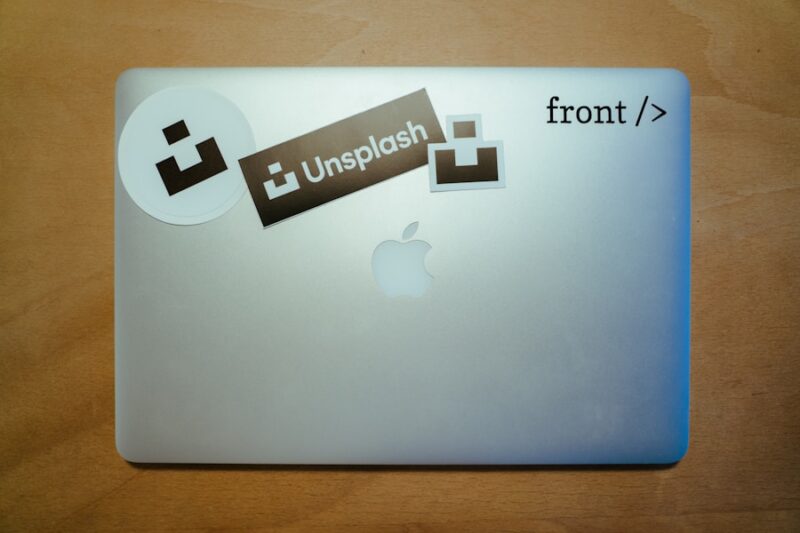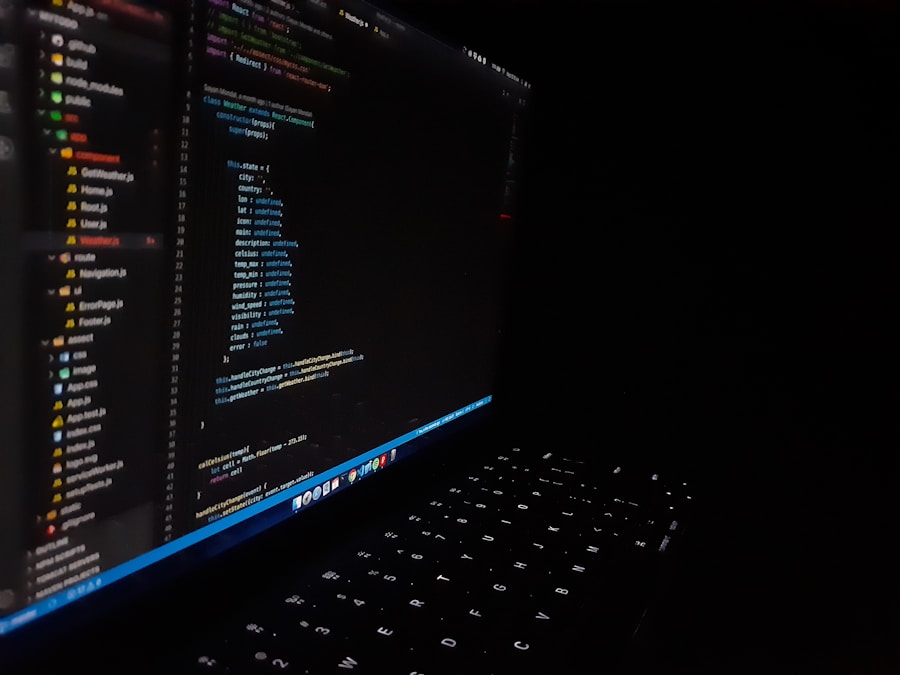As a startup founder, I can’t stress enough how crucial version control is when it comes to collaboration. In the fast-paced world of startups, where ideas are constantly evolving and teams are often working remotely, having a reliable version control system can be the difference between chaos and clarity. Version control allows multiple team members to work on the same project simultaneously without stepping on each other’s toes.
It keeps track of changes, making it easy to revert to previous versions if something goes awry. This is particularly important in a startup environment where agility and adaptability are key. Moreover, version control fosters a culture of collaboration and transparency.
When everyone can see the changes made by their teammates, it encourages open communication and accountability. Team members can review each other’s work, provide feedback, and learn from one another. This not only enhances the quality of the final product but also builds a sense of camaraderie among team members.
In a startup, where every contribution counts, having a system that promotes collaboration is invaluable.
Key Takeaways
- Version control is crucial for collaboration as it allows teams to track changes, revert to previous versions, and work on the same files simultaneously.
- When choosing a version control system, consider factors such as team size, project complexity, and the need for centralized or distributed control.
- Best practices for using version control in a team setting include using clear commit messages, regularly pulling and pushing changes, and resolving conflicts promptly.
- Understanding branching and merging in version control is essential for managing parallel work streams and integrating changes from different team members.
- Integrating version control with project management tools can streamline workflows and provide visibility into the status of tasks and issues.
Choosing the Right Version Control System for Your Team
When it comes to selecting a version control system (VCS), there are several options available, each with its own strengths and weaknesses. As a founder, I’ve learned that the right choice depends on your team’s specific needs and workflow. For instance, Git is one of the most popular VCS options out there, known for its flexibility and powerful branching capabilities.
However, if your team is less technical or prefers a more user-friendly interface, you might want to consider alternatives like Subversion or Mercurial. It’s also essential to think about how your chosen VCS integrates with other tools your team is using. For example, if you’re already using project management software like Jira or Trello, you’ll want a version control system that can seamlessly integrate with those platforms.
This will streamline your workflow and reduce the friction that can come from switching between different tools. Ultimately, the goal is to choose a VCS that not only meets your technical requirements but also aligns with your team’s working style.
Best Practices for Using Version Control in a Team Setting
Once you’ve chosen a version control system, it’s time to establish best practices that will help your team make the most of it. One of the first things I recommend is creating a clear branching strategy. This means defining how and when team members should create branches for new features or bug fixes.
A well-defined branching strategy can prevent confusion and ensure that everyone is on the same page.
This not only helps in tracking changes but also makes it easier for team members to understand the context behind each update.
I’ve found that encouraging my team to commit small, incremental changes rather than large batches leads to fewer conflicts and a smoother workflow overall. Additionally, regular code reviews can be an excellent way to maintain code quality and foster collaboration among team members.
Understanding Branching and Merging in Version Control
| Version Control System | Branching | Merging |
|---|---|---|
| Git | Over 80% of developers use branching in Git for version control | Git has a 3-way merge algorithm which is efficient in handling merges |
| SVN | Supports branching but it’s not as flexible as Git | Merging in SVN can be complex and error-prone |
| Mercurial | Provides easy and powerful branching capabilities | Mercurial’s merge system is intuitive and handles complex merges well |
Branching and merging are two fundamental concepts in version control that every team member should understand. Branching allows developers to create separate lines of development for new features or bug fixes without affecting the main codebase. This means that multiple features can be developed simultaneously without interfering with one another.
As a founder, I’ve seen how effective branching can be in speeding up development cycles while maintaining stability in the main branch. Merging, on the other hand, is the process of integrating changes from one branch into another. It’s essential to have a clear understanding of how merging works to avoid conflicts that can arise when two branches have diverged significantly.
I recommend using pull requests as a way to facilitate merging; this allows team members to review changes before they are integrated into the main branch. By fostering an environment where code reviews are standard practice, you not only improve code quality but also encourage collaboration and knowledge sharing among team members.
Integrating Version Control with Project Management Tools
Integrating your version control system with project management tools can significantly enhance your team’s productivity. When these systems work together seamlessly, it creates a more cohesive workflow that allows for better tracking of tasks and progress.
This means that every time a developer makes a change related to a task, it’s automatically documented in your project management tool. This integration not only saves time but also provides valuable insights into your team’s performance. You can easily see which tasks are being worked on, who is responsible for them, and how long they’ve been in progress.
As a founder, having this level of visibility into your team’s work can help you make informed decisions about resource allocation and project timelines.
Automating Workflows with Version Control
Automation is another area where version control can shine in a startup environment. By automating repetitive tasks related to version control, you free up your team’s time to focus on more critical aspects of development. For example, setting up continuous integration (CI) pipelines can automatically run tests every time code is pushed to the repository.
This ensures that any issues are caught early in the development process, reducing the likelihood of bugs making it into production. Additionally, automation can help streamline deployment processes. Tools like Jenkins or CircleCI can be integrated with your version control system to automate the deployment of code changes to production environments.
This not only speeds up the release cycle but also minimizes human error during deployment. As someone who has navigated the complexities of launching products, I can attest that automating workflows can significantly enhance efficiency and reliability.
Handling Conflicts and Resolving Issues in Version Control
Conflicts are an inevitable part of working with version control systems, especially in collaborative environments where multiple developers are making changes simultaneously. The key is not to panic when conflicts arise but to have a clear strategy for resolving them. First and foremost, communication is vital; if you encounter a conflict while merging branches, reach out to the team member whose changes are conflicting for clarification.
I’ve found that using tools like Git’s built-in conflict resolution features can simplify this process significantly. These tools allow you to see exactly what changes have been made in both branches and help you decide how to merge them effectively. Additionally, documenting common conflict scenarios and their resolutions can serve as a helpful reference for your team moving forward.
Training and Onboarding Team Members in Version Control Best Practices
Finally, investing time in training and onboarding new team members on version control best practices is crucial for maintaining a smooth workflow. When new hires understand how to use your chosen VCS effectively from day one, it reduces the learning curve and minimizes disruptions in productivity. I recommend creating comprehensive onboarding materials that cover everything from basic commands to advanced features like branching and merging.
Regular workshops or training sessions can also be beneficial for keeping everyone updated on best practices and new features within your version control system. Encouraging an environment where team members feel comfortable asking questions or seeking help will foster a culture of continuous learning and improvement. In conclusion, mastering version control is essential for any startup looking to thrive in today’s competitive landscape.
By understanding its importance in collaboration, choosing the right system, implementing best practices, and investing in training, you set your team up for success. If you’re looking for a trusted tech partner to help you navigate these challenges, Witarist is here to support you every step of the way. So let’s take that leap together—reach out today and let’s turn your startup vision into reality!
If you are interested in learning more about Version Control, you may also want to check out the article on the top 10 technologies to learn in 2022 on coderstohire.com. This article provides insights into the latest technologies that are shaping the tech industry and can help you stay ahead in your career.
FAQs
What is version control?
Version control is a system that records changes to a file or set of files over time so that you can recall specific versions later. It allows multiple people to work on a project simultaneously and keeps track of changes made by each contributor.
What are the benefits of using version control?
Version control allows for better collaboration among team members, provides a history of changes made to a project, helps in identifying and fixing bugs, and provides a backup of the project in case of data loss.
What are some popular version control systems?
Some popular version control systems include Git, Subversion (SVN), Mercurial, and Perforce. Git is one of the most widely used version control systems and is known for its distributed nature and branching capabilities.
How does version control work?
Version control works by keeping track of changes made to files in a repository. It allows users to check out a specific version of a file, make changes, and then commit those changes back to the repository. It also provides features for merging changes made by different users.
What is the difference between centralized and distributed version control systems?
In a centralized version control system, there is a single central repository that stores all the files and their history. In a distributed version control system, each user has a complete copy of the repository, allowing them to work offline and commit changes locally before pushing them to the central repository. Git is an example of a distributed version control system.